Phone Upgrades
Step-by-step instructions for existing members who want to purchase a new phone or activate their iPhone upgrade.
Purchasing a new phone: existing members
When you’re ready for a new phone:
- Open the Boost Infinite app → select Shop New Phones.
- Choose the phone you want to purchase and checkout.
- When your phone arrives follow the instructions below to get activated.
Activating your new upgrade
iPhone:
- Turn on your iPhone and follow the onscreen instructions. This step will include transferring your apps, photos and data.
NOTE
iPhones: Please select SKIP for any prompts about transferring cellular settings or setting up eSIM. This will be handled in the Boost Infinite app.
- Download and sign in to the Boost Infinite app.
- Once in the app, tap Settings → tap Phone Setup → tap Manage under the appropriate line → tap Change Phone.
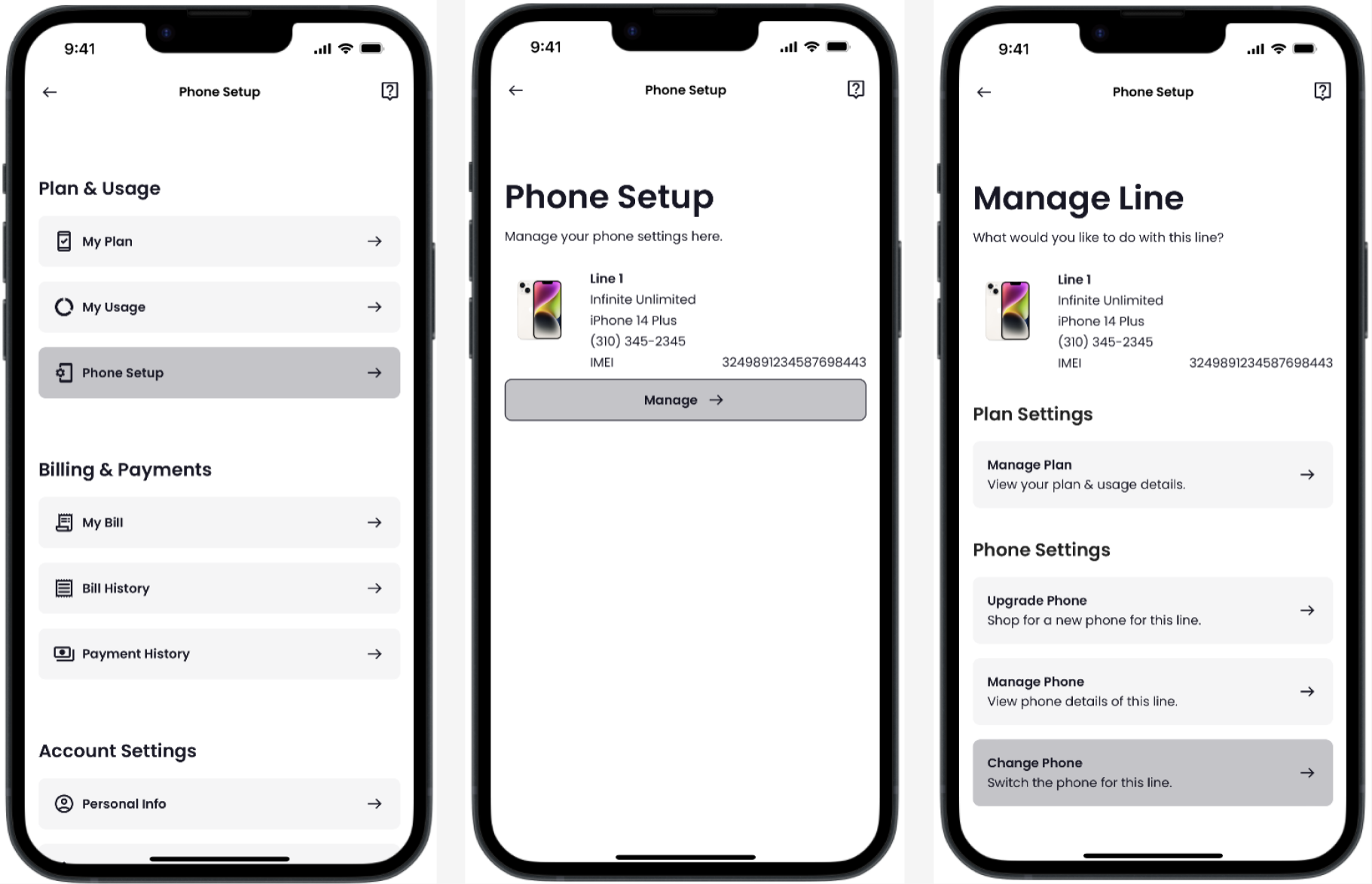
- Follow the on-screen instructions to set up and activate your new iPhone upgrade.
Androids:
- Turn on your Android and follow the onscreen instructions. This step will include transferring your apps, photos and data.
- Download and sign in to the Boost Infinite app.
- Once in the app, tap Settings → tap Phone Setup → tap Manage under the appropriate line → tap Change Phone.
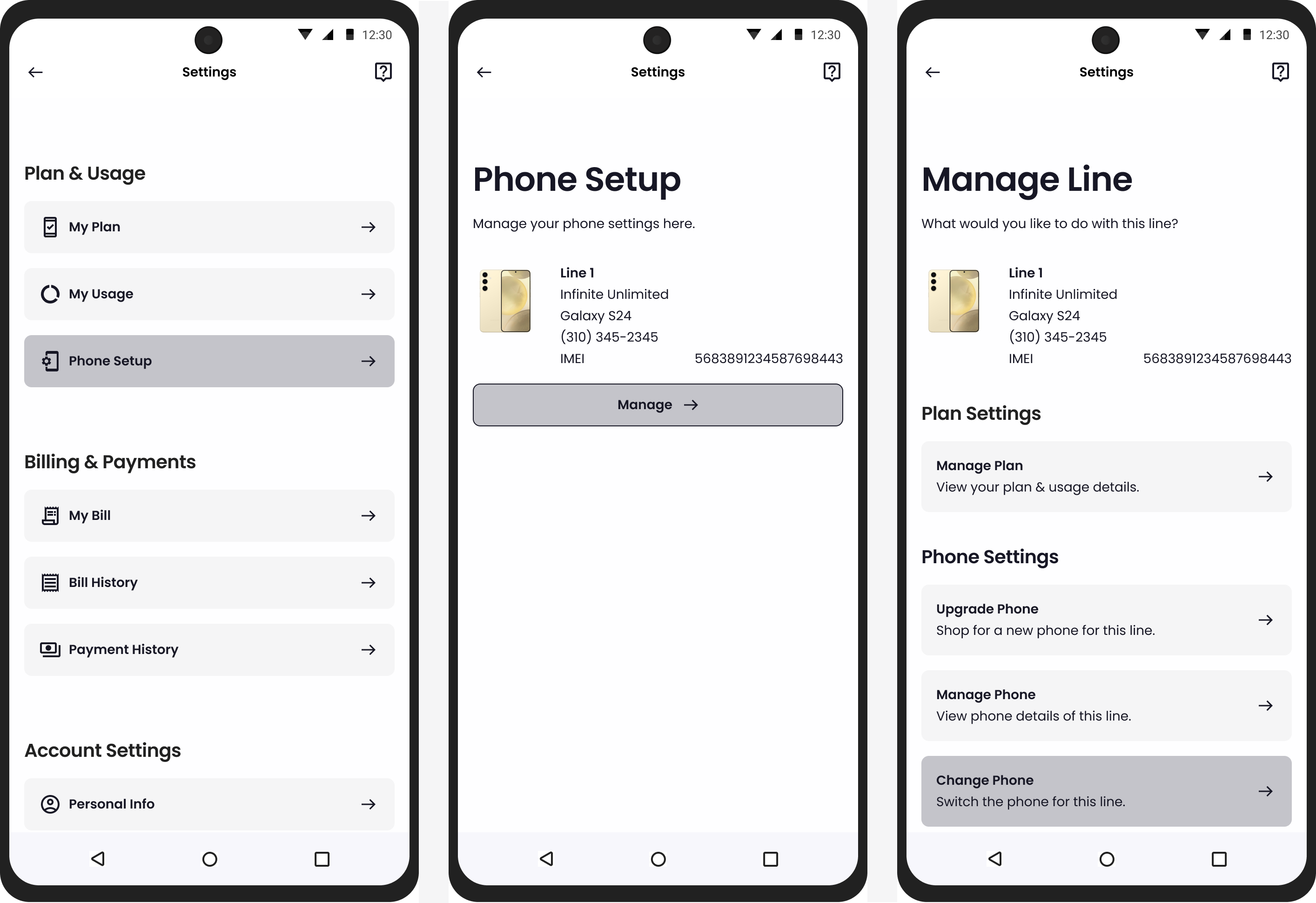
- Follow the on-screen instructions to set up and activate your new iPhone upgrade.
If your old device had a physical SIM card, please move it to your new device after setting up your plan. Click here for detailed instructions on how to install a physical SIM Card.
Updated about 2 years ago