Global Roaming
What Is Global Roaming?
Embark on your global adventures with confidence and stay connected every step of the way with Global Roaming for an introductory price of only $20/month per line. This early access offering is your chance to experience how we’re making international travel worry-free.
How it Works*:
- Enjoy monthly talk and text around the globe, within destination and back to the U.S., plus 1GB of high-speed data per month.
- Add extra gigabytes for just $10/GB (up to an additional 9GB). You’ll receive a reminder when you are close to reaching your limit.
- No unexpected roaming fees for text or high-speed data usage while abroad.
- Your Global Roaming Add-On becomes available when you enable it in the app and stays active until you turn it off.
*When traveling, some services such as domestic data applications, voicemail or call-waiting, may not be available or work as expected. Coverage not available in all areas. Requires compatible device and plan. Networks differ from destination to destination. Offer and features are subject to change with notice. Other restrictions may apply.
Explore Our Available Destinations:
If you are already a Boost Infinite member, log in to the Boost Infinite app for a more detailed list of destinations based on your device and available network coverage:
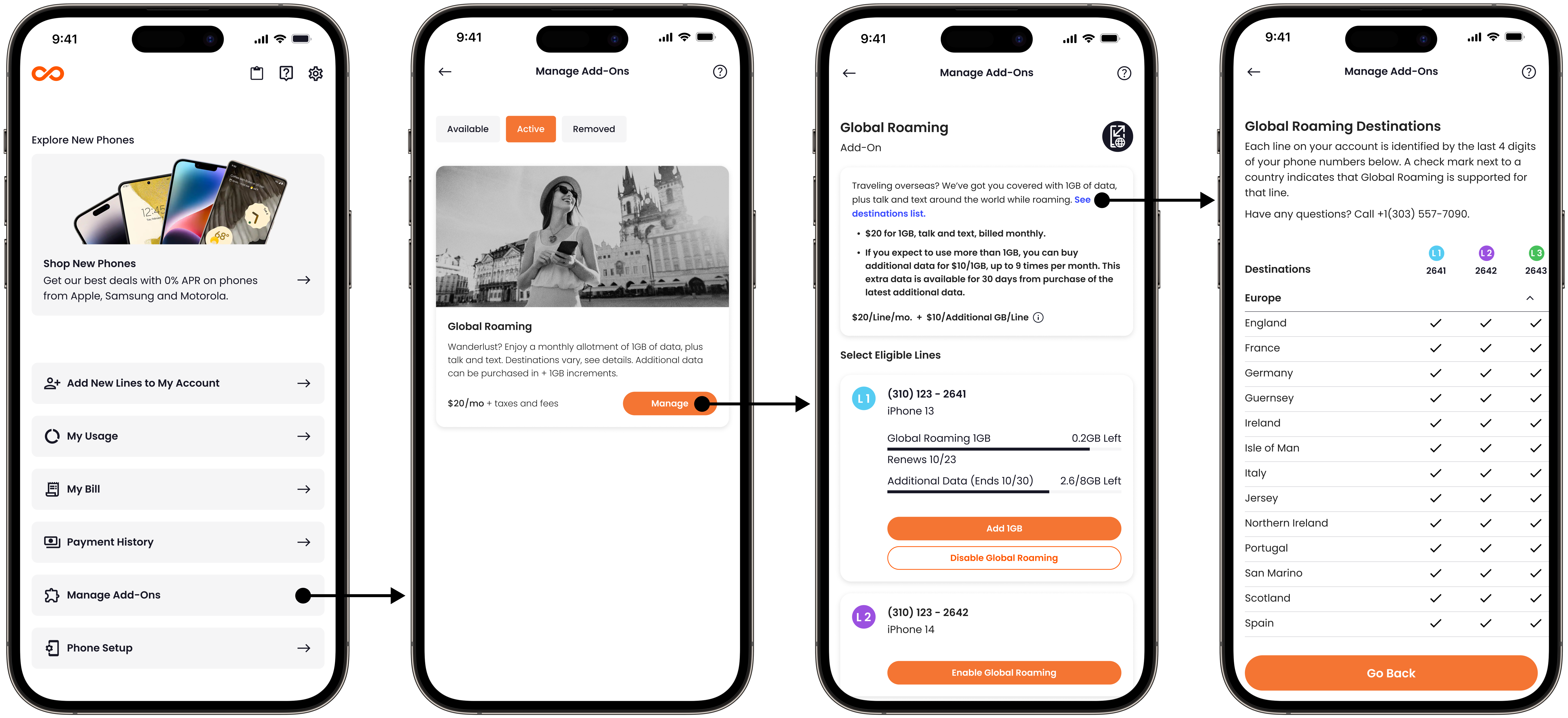
If you are not yet a Boost Infinite member, you can view a summary of our most common available destinations here. Or you may also contact our Boost International Care Team 24/7 at +1-303-557-7090 to inquire about your destination.
Once in the app, scroll down and tap Manage Add-Ons → scroll down and tap Enable Global Roaming. Within the Global Roaming page, you can see what destinations are available by tapping “See destinations list.”
How Do I Prepare For My Trip?
Travel Checklist
To help kick off your travels on the right foot, we’ve created this Global Roaming checklist that has everything you need to know before traveling abroad. We’ve also provided detailed information about these steps in the sections below.
- Make sure you’ve downloaded the latest version of the Boost Infinite app on your device.
- Open the Boost Infinite app and verify that Global Roaming provides coverage in the destination(s) you plan on visiting.
- Then, just before your trip (more detail below):
- Enable Global Roaming through the Boost Infinite app*
- Enable Data Roaming on your device
- Set up WiFi calling (WiFi calling availability varies by device and by destination)
- Learn how to check your voicemail and dial numbers from abroad, including in case of emergency. (covered later in this guide)
- Don't forget to pack your charger and bring a travel adapter, since most destinations outside the U.S. and Canada have different types of electrical outlets.
- Pro Tip: Enable low data modes on your device to restrict background network use and save cellular usage.
- How to enable low data usage on your device:
Still have questions about how Global Roaming works? The Boost International Care Team is available 24/7 everyday at +1-303-557-7090.
*Note that billing will begin as soon as you enable Global Roaming, and end once you’ve disabled it at the end of the billing cycle..
Before your trip download the Boost Infinite app, enable Global Roaming, and turn on Wi-Fi calling:
If you haven’t already, download the latest version of the Boost Infinite app and enable Global Roaming.
- Once in the app, scroll down and tap Manage Add-Ons → scroll down and tap Enable Global Roaming → tap Confirm & Add.
How to enable Wi-Fi calling:
- Wi-Fi calling is a free feature for many devices
How to enable Wi-Fi calling on your device:
When you land abroad enable Data Roaming:
iPhones:
- Open Settings → Tap Cellular or Cellular Data
- Turn on Cellular Data → tap Cellular Data, and turn on Data Roaming
*Note: These steps assume you have a single SIM card or eSIM on your device. If your phone is using Dual SIM or Dual eSIM, turn on Cellular Data → tap the number you want to modify → tap Cellular Data Options and turn on Data Roaming.
Androids:
- Open Settings → tap Network & Internet → tap SIMs → tap Roaming and turn on the toggle switch. If you see “Allow data roaming?”, tap OK.
How Do I Call & Text While Abroad?
Dialing Numbers While Abroad Works Differently:
- To call back to the U.S., dial +1, the area code, and the number (Example: +1-555-123-4567).
- To call a local number in the country you're visiting, dial the plus sign (+), followed by the country code, city code and then the phone number. The phone number can be any number of digits, with or without dashes or spaces. If there's a zero (0) listed before the city code, remove the zero. Here’s a helpful list of country codes that you can reference prior to your travels.
Other Tips When Dialing Abroad:
- You can dial 1-1-2 when traveling internationally for emergency calls. 9-1-1 may also be used in some destinations in addition to 1-1-2. If you're in doubt, check the local directory or other resources for the emergency number in that country.
- Toll-free numbers like 1-800 or 1-888 might not work while abroad. Check for alternate numbers for any you may want to call while traveling.
Checking Your Voicemail While Abroad:
- Great news, there's no extra charge for utilizing voicemail while you're traveling internationally.
What Other Ways Can I Stay Connected?
What if I travel to a destination that is not covered by Global Roaming?
If you see that a destination isn’t yet covered under Early Access Global Roaming, there are a few other options for coverage while overseas:
- Connectivity apps while connected to Wi-Fi
There are other communication apps that can help you stay connected while you are traveling internationally. Below are some examples that work over Wi-Fi and only require an internet connection.
- FaceTime
- Facebook Messenger
- Skype
- International eSIM for data roaming at boostesim.com
Purchasing and activating an international eSIM at boostesim.com allows you to use data while traveling abroad.
Compatibility: iPhone XR and newer are compatible with eSIM. Many other devices are compatible, click here to find out if your device is eligible.
Important Note: Your phone must be unlocked to utilize an eSIM purchased at boostesim.com.
How Can I Troubleshoot On My Own?
We have a few last tips and troubleshooting steps for you, as helpful reminders. Of course, if you’re still experiencing issues, our customer care agents are here to help at the number below.
Texting issues:
- If you are using iOS on an iPhone, it’s possible that iMessage could be switched off, which means texting over Wi-fi will not function properly. To remedy, search for iMessage on your device and make sure the iMessage toggle is green.
Wi-Fi calling or data issues:
- It’s possible that the Wi-Fi on your device is turned off, in which case you’ll want to turn it back on in settings to connect to nearby Wi-Fi networks and use features like Wi-Fi calling.
Other tips:
- As a final tip, some issues can be resolved by resetting your device. Reset procedures vary widely by device and operating system; we recommend becoming familiar with this process before your travels.
What If I Need To Call Customer Care?
We’re available 24/7 if you need us while you're traveling. If you have any questions, or need help with your plan or Add-Ons while abroad, the Boost Infinite Customer Care team is just a phone call away.
If you haven’t enabled Global Roaming by the time you land abroad, give us a call to activate the service:
- From your mobile device, dial +1-303-557-7090 while connected to a Wi-Fi network.
- Or call the same number from a landline (long-distance fees may apply), by dialing the International Direct Dialing (IDD) prefix for the destination you're in.
Updated almost 2 years ago